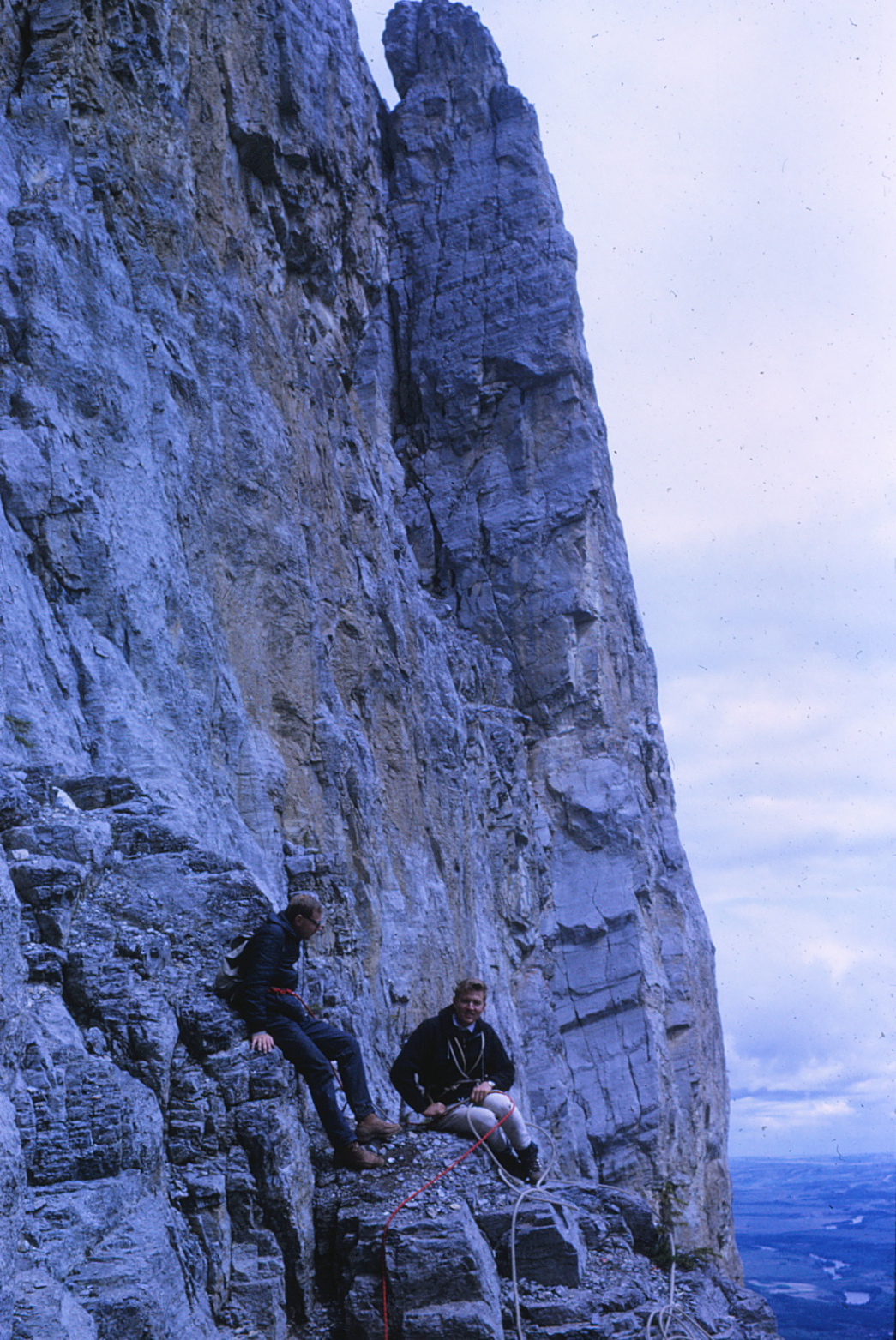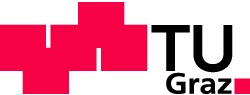Writing a comment#
Members are strongly encouraged to make use of this facility. When you are logged in (see here how to log in) to write a comment is easy: you just click at the button "Comment", and on the empty page that now appears you can type whatever you want. At the end, you just click "Save"!
Of course you can make things more fancy:
- by using !! in front of a title you might choose (to get the title in medium size)
- by using a double backslash (equivalent to clicking at the paragaph symbol that you see above)
- by marking something and then clicking at B or I to have this in bold or Italics, respectively
- by uploading a picture
Comment#
Below you see an example of a more sophisticated comment:
- the top line is medium size blue
- a picture was uploaded by clicking at "Upload", choosing a picture from (for example) a hard disk, clicking twice on it, and then clicking again at "Upload".
- you can adjust the size of the picture by replacing the default width='600' with 400, and write a caption.