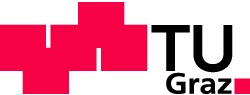Academia Europaea corporate website#
A. Getting started#
- Navigating: Note that whatever you look at, you can always get back to the home page by clicking at "Home" or at the tree symbolizing Academia Europaea in the left upper corner. Also note that you can go back one step using your browser's "go back" button, or a few steps by clicking at an entry in "Your trail". So you can never get completely lost.
- Searching: If you are looking for something specific, use the search field in the upper right corner. You can use * as "wild card". Thus, "nob*" and "Fulltext" will pull out any entry that contains some word starting with "nob" in the text. You can search for members using this function or you click at the "Members" buttom. If you spell the name incorrectly, the system will try to offer you alternatives.
- Logging in: Information about user name, password, login and how to obtain a new password.
B. Edit your personal web space#
Alphabetical list of topics concerning this server