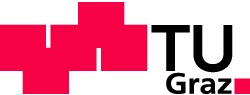General help#
Text bold#
__Text bold__
Example:
Text bold
Text italic#
''Text italic''
Example:
Text italic
Text underlined#
%%(text-decoration: underline)
Text underlined
%%
Example:
Text underlined
Text strike#
%%strike
Text strike
/%
Example:
Text strike
Text align#
left#
%%(text-align:left)
Text
%%
Example:
"Lorem ipsum dolor sit amet, consectetur adipisicing elit, sed do eiusmod tempor incididunt ut labore et dolore magna aliqua. Ut enim ad minim veniam, quis nostrud exercitation ullamco laboris nisi ut aliquip ex ea commodo consequat. Duis aute irure dolor in reprehenderit in voluptate velit esse cillum dolore eu fugiat nulla pariatur. Excepteur sint occaecat cupidatat non proident, sunt in culpa qui officia deserunt mollit anim id est laborum."
right#
%%(text-align:right)
Text
%%
example:
"Lorem ipsum dolor sit amet, consectetur adipisicing elit, sed do eiusmod tempor incididunt ut labore et dolore magna aliqua. Ut enim ad minim veniam, quis nostrud exercitation ullamco laboris nisi ut aliquip ex ea commodo consequat. Duis aute irure dolor in reprehenderit in voluptate velit esse cillum dolore eu fugiat nulla pariatur. Excepteur sint occaecat cupidatat non proident, sunt in culpa qui officia deserunt mollit anim id est laborum."
centered#
%%center
Text
%%
Example:
"Lorem ipsum dolor sit amet, consectetur adipisicing elit, sed do eiusmod tempor incididunt ut labore et dolore magna aliqua. Ut enim ad minim veniam, quis nostrud exercitation ullamco laboris nisi ut aliquip ex ea commodo consequat. Duis aute irure dolor in reprehenderit in voluptate velit esse cillum dolore eu fugiat nulla pariatur. Excepteur sint occaecat cupidatat non proident, sunt in culpa qui officia deserunt mollit anim id est laborum."
Text width#
%%(width: Integer%)
Text
%%
Example: (Text width was set here to 40%)
"Lorem ipsum dolor sit amet, consectetur adipisicing elit, sed do eiusmod tempor incididunt ut labore et dolore magna aliqua. Ut enim ad minim veniam, quis nostrud exercitation ullamco laboris nisi ut aliquip ex ea commodo consequat. Duis aute irure dolor in reprehenderit in voluptate velit esse cillum dolore eu fugiat nulla pariatur. Excepteur sint occaecat cupidatat non proident, sunt in culpa qui officia deserunt mollit anim id est laborum."
Text border#
%%(width: Integer%; border: 1px solid;)
Text
%%
Example:
"Lorem ipsum dolor sit amet, consectetur adipisicing elit, sed do eiusmod tempor incididunt ut labore et dolore magna aliqua. Ut enim ad minim veniam, quis nostrud exercitation ullamco laboris nisi ut aliquip ex ea commodo consequat. Duis aute irure dolor in reprehenderit in voluptate velit esse cillum dolore eu fugiat nulla pariatur. Excepteur sint occaecat cupidatat non proident, sunt in culpa qui officia deserunt mollit anim id est laborum."
Font size#
%%(font-size: Integer%;)
Text
%%
Example: (Font size was set here to 80%)
"Lorem ipsum dolor sit amet, consectetur adipisicing elit, sed do eiusmod tempor incididunt ut labore et dolore magna aliqua. Ut enim ad minim veniam, quis nostrud exercitation ullamco laboris nisi ut aliquip ex ea commodo consequat. Duis aute irure dolor in reprehenderit in voluptate velit esse cillum dolore eu fugiat nulla pariatur. Excepteur sint occaecat cupidatat non proident, sunt in culpa qui officia deserunt mollit anim id est laborum."
Heading#
!small Heading
!!medium Heading
!!!big Heading
Remark: Headings have blank lines below and above them!
Links#
internal (Wiki)Links#
[Name of the Link|Url]
Example:
Name of the Link
Using internal links the URL beginning from the start page of the system must be provided. On default internal links are opened in the same window. To open an internal link in a new window,one has to use the following:
[Name of the Link|Url |target='_blank']
Example:
Name of the Link
If a page to be linked to is not yet created in the system, the link is underlined in red color:
Link to not existing page
external Links#
[Name of the Link|http://www.tugraz.at]
Example:
Name of the Link
Names of external links are always followed by a small red arrow, which symbolizes that the link is "external"
Remark: External links are always opened in a new window, internal links are opened in the same window on default!
Footnotes#
Footnotes can be entered between square brackets. To reference on a footnote within the text, use the following:
Text [1]
...
on the page end
[1|#1] Here is the footnote.
Footnotes can also be created this way:
Text [Name of the Footnote|2]
...
on page end
[Name Footnote|#2]
Enumerations#
Unnumbered Enumerations#
To create an unnumbered enumeration use the star (*) as the first character in a line. Using several stars in succession one can create a deeper indention. Example:
* One
* Two
* Three
** Three.One
Example:
Remark: Between the different enumeration lines no blank lines are allowed!
The star for "born on ..." is writtn in the editor with ~*
Numbered Enumerations#
Numbered enumerations work the same as unnumbered ones. Simply use the hash key (#) instead of a star.
# One
# Two
# Three
## Three.One
Example:
- One
- Two
- Three
- Three.One
Tables#
||Tablehead1 ||Tablehead 2
|Row 1, Column 1| Row 1, Column 2
|Row 2, Column 1| Row 2, Column 2
Example:
| Tablehead1 | Tablehead 2 |
|---|
| Row 1, Column 1 | Row 1, Column 2 |
| Row 2, Column 1 | Row 2, Column 2 |
Here is the footnote